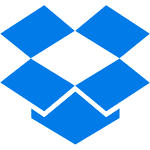Best cheap and free cloud storage providers
Storing your photos and documents has never been easier. Check out these cheap and free cloud storage providers.

Credit: YoloStock, NikWB, DeawSS – Shutterstock
Do you have a phone full of photos and videos? Or do you need a backup of your laptop? Instead of splashing out on an expensive hard drive, there is another (more affordable) option.
Enter cloud storage – a cheap and easy way to free up space on your phone and laptop. All you need is an internet connection and you're sorted.
Best of all, there are some great free cloud storage providers out there. Combine the offers below for more than 40MB of storage without paying a penny. And in case you run out again, we've also included the cheapest paid subscriptions.
What's in this guide?
Best free cloud storage
Here are the best free cloud storage providers, along with their cheapest paid plans:
-
Google Drive
- Free storage – 15GB
- Cheapest paid plan – £1.59/month
- Accessible from – Browser, Windows, macOS, iOS, Android.
Google Drive is Google's cloud storage solution. All you need to start using it is a Google account, which will give you 15GB of free storage.
If you use Gmail, you'll already be using Google Drive. Any Gmail attachments are stored on it, along with your Google Photos, Google Docs, Google Sheets, and Google Slides files. But, you can also upload any other photos, videos or documents.
Since pretty much everything on your Google accounts gets stored on Google Drive, you may need more than just 15GB of storage. Luckily, you can upgrade to the paid Google One plan. From £1.59/month for 100GB, this is one of the cheapest examples of cloud storage.
-
Amazon Drive
- Free storage – 5GB (free unlimited photo storage for Prime members)
- Cheapest paid plan – £1.49/month or £16.99/year
- Accessible from – Browser, Windows, macOS, iOS, Android, Fire devices.
With Amazon's cloud storage solution, you can upload any common file type. Every Amazon customer gets 5GB for free.
If you're just looking to offload your photos and videos, you can also check out Amazon Photos. This service is specifically focused on photos and videos. And, if you happen to be an Amazon Prime member, you'll get unlimited photo storage!
Note: Amazon Drive will only be supported until 31st December 2023. After that, you'll only be able to use Amazon Photos.
-
Apple iCloud
- Free storage – 5GB
- Cheapest paid plan – £0.79/month
- Accessible from – Browser, macOS, Windows, iOS.
If you're an iPhone or Macbook user, you probably already know about iCloud. iCloud helps you offload pretty much anything on your Apple device. From photos and notes to files and backups. Once you're logged in with your Apple ID, all files will be synced across your devices.
You can start with 5GB for free, but after that, you'll have to upgrade to iCloud+. Paid plans start from £0.79/month for 50GB. You'll also get access to some extra features, including a custom email domain and ‘hide my email' options.
-
Microsoft OneDrive
- Free storage – 5GB (1TB for students)
- Cheapest paid plan – £1.99/month or £19.99/year
- Accessible from – Browser, Windows, macOS, iOS, Android.
Microsoft also has a cloud storage service, called OneDrive. With an Outlook account, you'll get access to it, along with 5GB of storage. If you're a Microsoft 365 subscriber, you can get even more: 1TB – 6TB of storage depending on your plan.
And since students can get a free copy of Microsoft Office, they are also entitled to 1TB of storage.
OneDrive works similarly to other services on this list. You can upload and download your files, while also working on documents with others. Everything will be synced to the cloud.
-
Dropbox
- Free storage – 2GB
- Cheapest paid plan – £9.99/month or £95.88/year
- Accessible from – Browser, Windows, macOS, iOS, Android.
Dropbox lets you upload pretty much any type of file available. The free account gives you 2GB of storage, but you can earn 500MB of extra space for referring a friend (up to 16GB).
Dropbox comes with a host of handy features, including real-time sync, the ability to add annotations in collaborative documents and easy file sharing.
Plus, you can recover files for 30 days after you've deleted them (or longer on the paid subscription). No need to sweat if you accidentally delete an important document.
-
Box
- Free storage – 10GB
- Cheapest paid plan – £11/month or £96/year
- Accessible from – Browser, Windows, macOS, iOS, Android.
Box's free version gives you 10GB of storage, which is more than enough to get you started. However, since the service is aimed towards businesses, upgrading to a paid plan is a little pricier compared to other options on our list.
You can integrate Box with Google Docs, Google Sheets and over 1,500 other apps. Box also comes with a handful of tools to make collaborating on documents very easy – perfect for group projects. For example, there's a virtual whiteboard tool and the option to leave notes and comments.
What is cloud storage?

Credit: Boiarkina Marina – Shutterstock
We're creating a lot of data every day. Whether it's taking photos on your phone, writing essays and other documents, or downloading videos online, the MBs (or GBs) are adding up. And your average phone or hard drive usually isn't big enough to store it all.
That's where cloud storage, or ‘the cloud', comes in. This service allows you to offload your photos, videos, documents and other files onto a remote server through the internet.
Cloud storage providers own huge data centres – often multiple across the globe. Inside, you'll find thousands (if not hundreds of thousands) of physical hard drives. These companies make sure your files are managed and backed up, ready for you to access at any time (as long as you have an internet connection).
Since you don't own the hard drives provided by these cloud storage companies, you are essentially renting a space from them. That's why you often have to pay a monthly subscription. But luckily, there are also some free basic tiers available too.
How does cloud storage work?
The way it works is quite simple. You upload your data to one of the data centres through the internet. Depending on the provider you go with, this is usually done through their website, your internet browser or an app.
Your data is then saved on one of the physical hard drives in their data centre. For an extra layer of security, it will be spread across multiple data centres across the world. Whenever you need access to your files, you simply log in and re-download them. Easy!
Pros of cloud storage

Credit: alice-photo – Shutterstock
Here are some of the advantages of cloud storage:
- Recovery – Hardware can fail. Ever worried about your laptop crashing minutes before your essay is due? We have. Luckily, cloud storage companies keep copies of their data. If anything goes wrong, there will always be an extra backup.
- Accessibility – You'll be able to access your data practically anywhere. All you need is your account information and an internet connection.
- Low cost – It's very cheap compared to paying for physical hard drives.
- Automated backups – Your files will automatically sync and update across your devices when working with cloud storage. No need to worry about forgetting to back up your photos anymore!
- Easy to share – Files that are already on the cloud can be shared with only a few clicks.
- Security – If you choose a trusted provider, your data will be stored in secure data centres. Even if a hacker gets their hands on it, the encryption will make it useless to them.
Cons of cloud storage
Here are some of the downsides of cloud storage:
- Requires an internet connection – You won't be able to access your files without an internet connection. Updates also cannot be made or saved while offline.
- Moving files can be difficult – Moving large amounts of data can be tricky, especially since not all cloud storage providers make it easy to transfer files between each other. You could use cloud-to-cloud migration apps, but they're not always secure.
- Security risks – While cloud storage is generally very secure, there is always a risk – especially when going with a sketchy provider. Always make sure you go with a trusted company (like the ones we've listed above) and do your bit to keep your account secure.
How secure is cloud storage?
Cloud storage is relatively secure.
Security is the top priority in the data centres where the servers are located. These companies do everything possible to keep your data safe from hackers. They also make sure there's a minimal fire risk to protect the hardware. Even staff have limited access to these rooms for extra security.
On top of that, most providers use encryption to safely store your data. If a hacker somehow managed to get into the server, the data they'll find will essentially be useless to them.
However, as with most tech solutions, cloud storage isn't airtight. Since your files are stored away from your own hard drive, you are essentially putting the security in the hands of someone else. Always make sure you go with a tried and trusted provider, as there are some sketchy ones out there.
The cloud storage providers we mentioned in the list above are some of the most secure ones out there. As mentioned previously, the data centres are super secure, and with an added layer of encryption, your data will be almost impossible to access from the outside.
But, of course, you also have to make sure you securely use cloud storage. If your account gets hacked, cybercriminals will be able to access your files and photos in a similar way you would. That's why it's essential to choose a secure password (never reuse old passwords), set up two-step verification and be careful with uploading sensitive information.
Looking for ways to increase your internet security? Check out the best free and cheap VPNs.